Logos

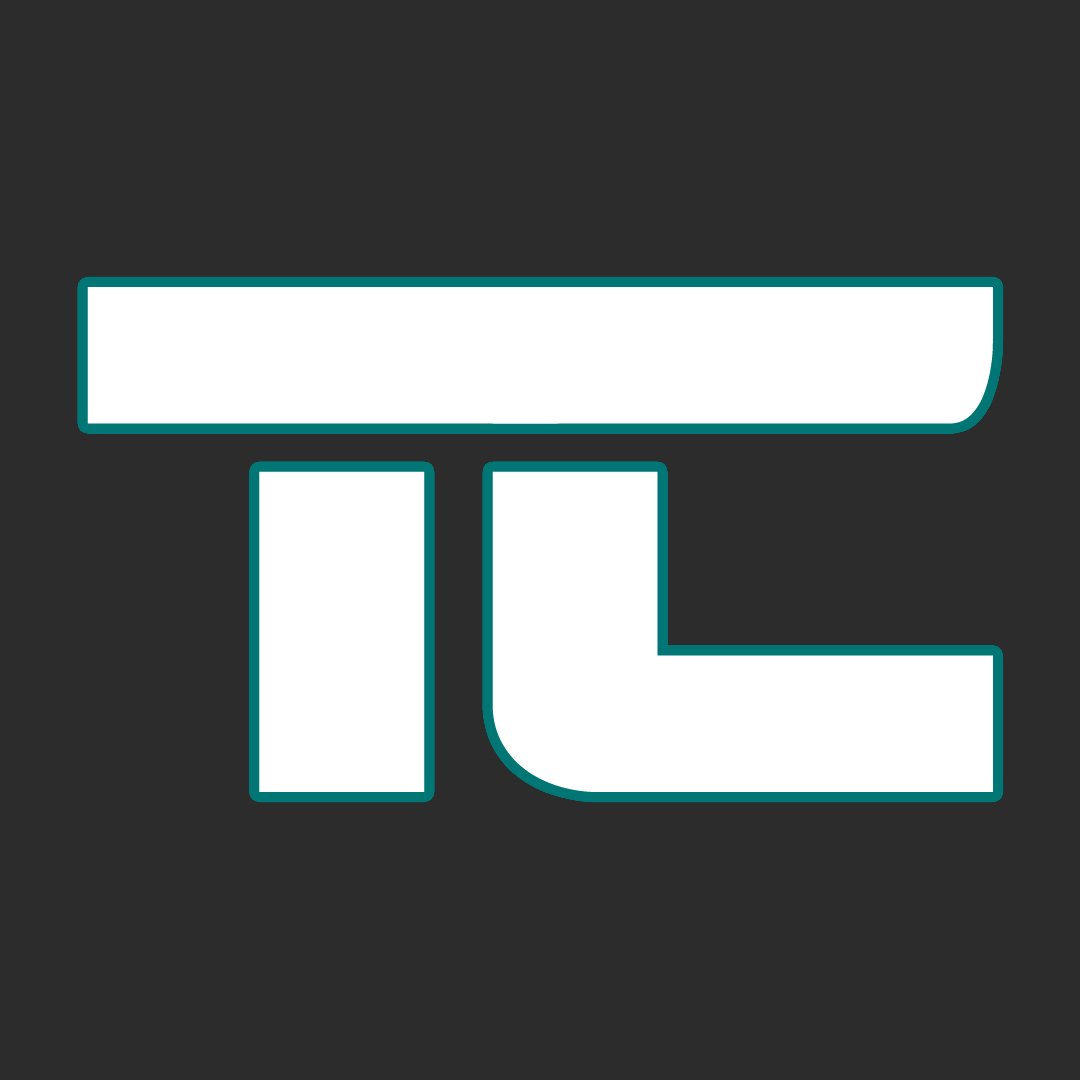



Creating logos with the help of Illustrator and Photoshop allows me to combine precision and creativity in my design process. I typically start in Adobe Illustrator, utilizing its vector-based tools to craft scalable, clean, and sharp logo designs. The pen tool, shape tools, and pathfinder help me create unique shapes and smooth curves, while the layers feature keeps my work organized and flexible. Once the basic design is in place, I might switch to Photoshop for finer details, like adding textures, gradients, or experimenting with color palettes and effects. Photoshop’s robust editing tools help me enhance the logo, ensuring it stands out in various contexts. Using these two powerful tools together allows me to produce logos that are both versatile and visually striking, which is crucial as I continue to evolve as a graphic designer. The experience sharpens my skills in both vector illustration and raster editing, expanding my ability to tackle different design challenges and adapt to various client needs.